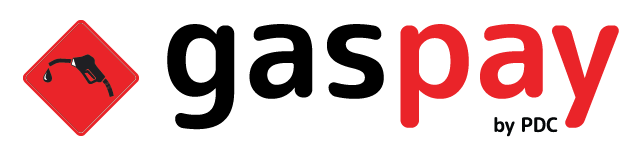Add family members to use funds from your wallet
Set Daily, Weekly or Monthly limits
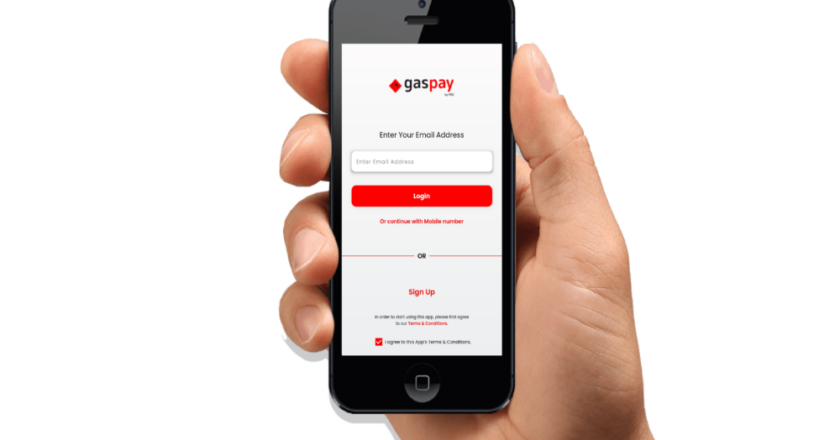
1. Open Gaspay App, Click Sign up
2. Enter email address to receive OTP (one time password)
3. Enter OTP & Click Sign Up

Opening an account – FREE
Monthly service – FREE
customer service – FREE
Top up via Cashier – FREE
Adding your Circle of Friends & Family – FREE
Paying for Gas or Conveninent store items – Only $.50cents per transaction
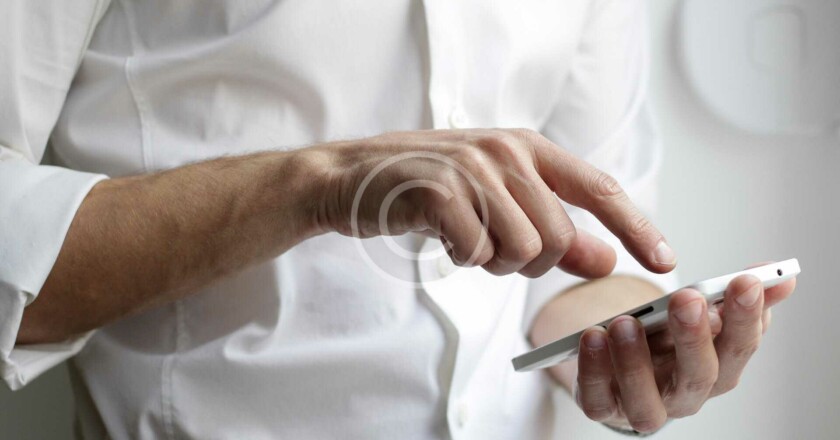
Make Payment For Gas Simply By
Scanning The QR Code With Your Smartphone

Contactless Payment
Reduce Cash In Hand

Reduce Time at Cashier
In Car Payment



Credit card
To top up your account follow the below steps
1. Click on Top up account
2. Select the predetermine amount you wish top up
3. Enter your credit card details
4. Submit
5. Your balance will be automatically updated.
Cashier
1. Go to any of the participating gas stations
2. Tell the cashier you wish to top up your gaspay account
3. Provide the cashier with your mobile number associated with the account or your name
4. Cashier will confirm that your account exist
5. Pay cashier the amount you wish to up
6. Cashier will top up your account
7. Your balance will be automatically updated and you will receive a notification

Open the Gaspay APP and scan the QR code posted on the pump or cashier window