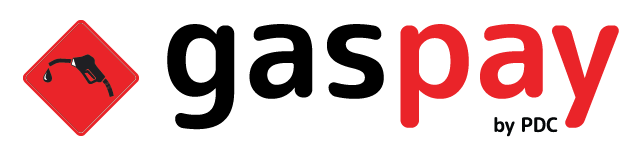How To Register
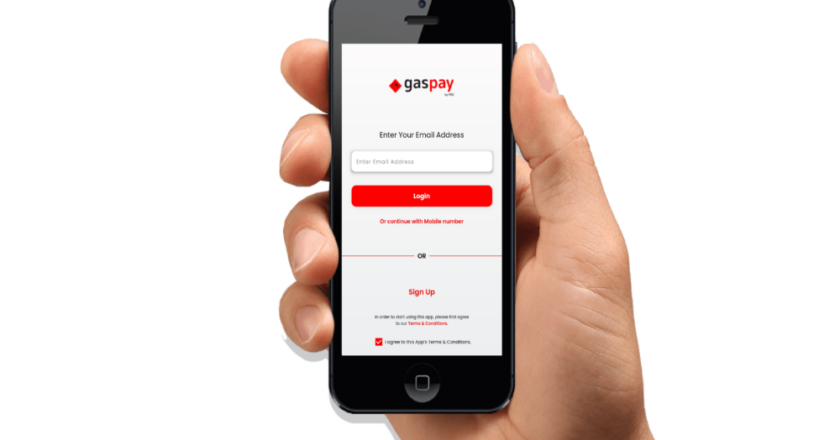
Steps
How to Register
1. Open Gaspay App, Click Sign up
2. Enter email address to receive OTP (one time password)
3. Enter OTP & Click Sign Up
How To Pay For Gas

1. Scan QR Code
Our Features
Open the Gaspay APP and scan the QR code posted on the pump or cashier window

2. Enter Amount
Our Features
The gas station ID comes up on APP, enter the amount to be purchased in gas

3. Fill Gas
Our Features
The cashier gets a notification and accepts payment then opens gas pump accordingly

4. Receipt
Our Features
After the amount entered is filled in gas, you would be provided with an electronic receipt
How To Top-Up
Topping up your account is easy and simple. It can be done via your credit card or at the cashier counter.

User Guides
Topping up your account is easy and simple. It can be done via your credit card or at the cashier counter.
Two Ways To Top Up
1. Top Up VIA Credit Card
To top up your account follow the below steps
- Click on Top up account
- Select the predetermine amount you wish top up
- Enter your credit card details
- Submit
- Your balance will be automatically updated.
2. Top Up At Cashier
- Go to any of the participating gas stations
- Tell the cashier you wish to top up your gaspay account
- Provide the cashier with your mobile number associated with the
account or your name - Cashier will confirm that your account exist
- Pay cashier the amount you wish to up
- Cashier will top up your account
- Your balance will be automatically updated and you will receive a notification